"Add One (# Total)" or "Add Additional" Hover Feature For Cards Already in Collection
Currently, if you search for a card that you already own, you are presented with an orange button that says "In Collection" (shown below):
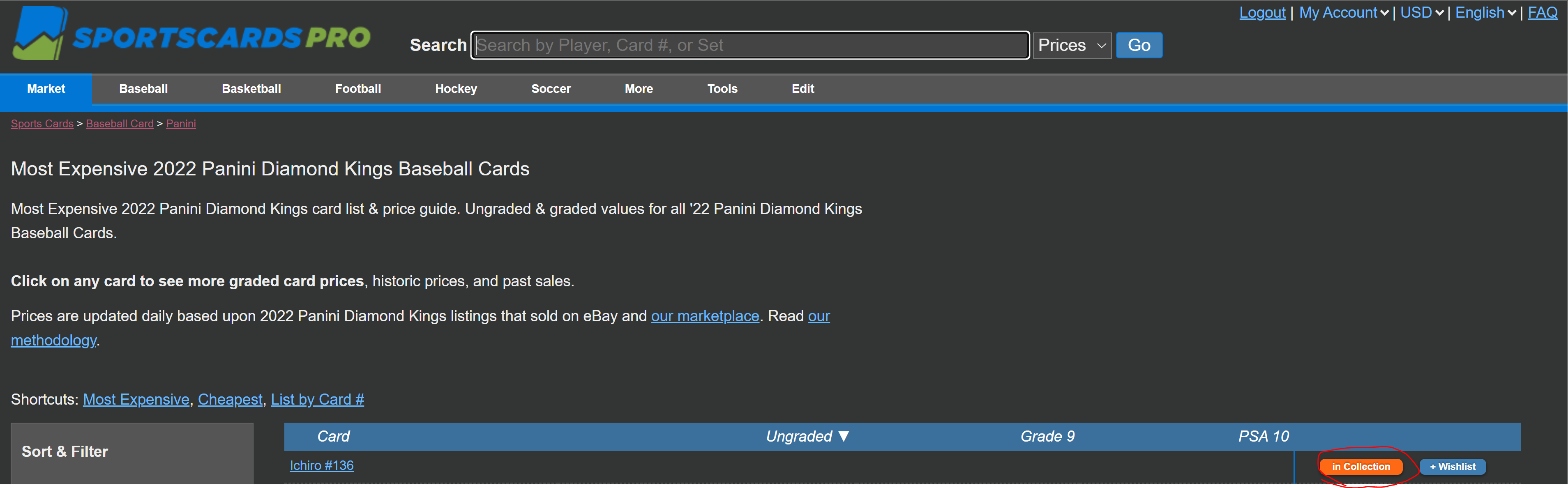
To add an additional card to your collection, you must perform three mouse clicks:
- Click the "In Collection" button (shown above)
- Click the "Add Another Copy" button
- Update the card quantity
For ease of adding additional cards to your collection, I would love to see a feature where instead of three clicks, there exists a drop-down for the "In Collection" button similar to adding a card for the first time (shown below):
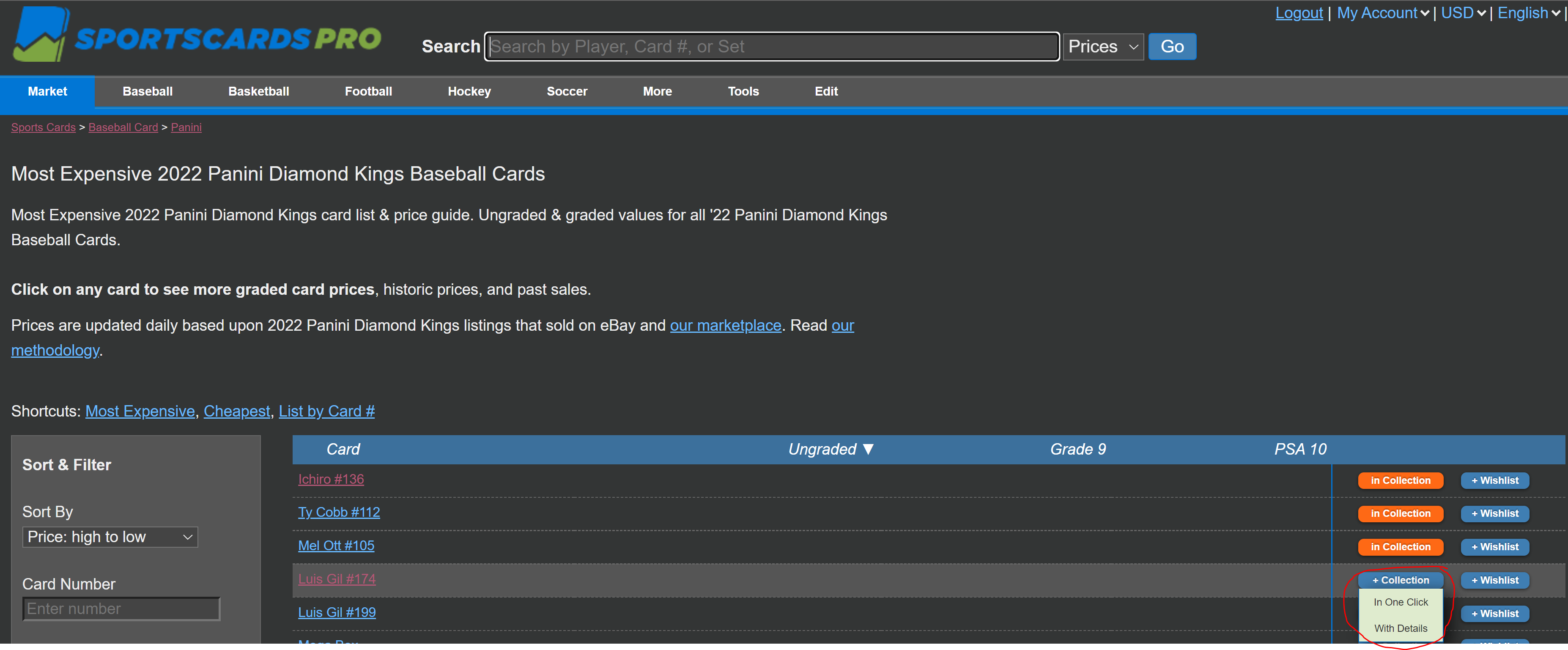
that lists an "Add One" button, with a parenthesis of how many you have in your collection currently, such that you can add multiple cards from the same screen.
For example, if I had three additional Ichiro #136 cards to add to my collection of two total, I would hover over the "In Collection" button, and click "Add One (2 Total)" three times. Each time I click the button, the total increases by one ("3 Total", "4 Total", "5 Total"), so I know how many have been successfully added.
Either that, or add a drop-down button "Add Additional" which brings you to the page where you can edit the Quantity.
Small quality-of-life-change, but when I'm updating my collection in an unsorted manner, the amount of clicks I currently have to perform add up.
Thank you, and happy collecting!
~ Zane of InZane Collectibles

some of my colecition was not in my colecition can you please make the colecition unlimited cards please
Sorry for any problem. Can you please leave me a link to your collection? You can email us at sales@vgpc.com too